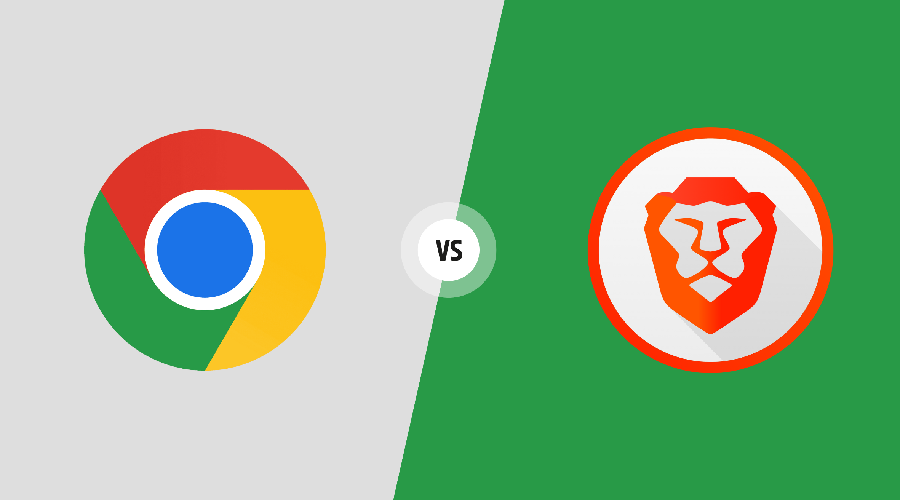In the world of web browsers, Google Chrome has long reigned as the undisputed champion. However, newcomers like Brave Browser are challenging its dominance with innovative features and a focus on privacy. In this detailed comparison, we’ll explore the strengths and weaknesses of Brave and Chrome to help you choose the browser that best suits your needs.
Table of Contents
Overview of Brave Browser
Brave Browser, founded by Brendan Eich, the creator of JavaScript and former CEO of Mozilla, positions itself as a privacy-focused browser. It comes equipped with built-in ad-blocking, tracking prevention, and other privacy-enhancing features. Brave also offers a unique rewards system that allows users to earn Basic Attention Tokens (BAT) by viewing privacy-respecting ads.
Overview of Google Chrome
Google Chrome, developed by tech giant Google, has dominated the browser market for over a decade. It’s known for its speed, stability, and seamless integration with Google’s ecosystem of services. Chrome boasts a vast library of extensions and a robust set of features, making it a favorite among users worldwide.
Features Comparison
Brave Browser:
- Privacy Protection: Brave blocks ads and trackers by default, offering users a more private browsing experience.
- Built-in Rewards: Users can opt into Brave Rewards to earn BAT by viewing ads, which can then be used to support content creators or redeemed for rewards.
- Faster Browsing: Brave’s ad-blocking feature results in faster page load times compared to browsers with traditional ad blockers.
- Cross-Platform Sync: Brave Sync allows users to sync their browsing data across devices securely.
- Tor Integration: Brave offers built-in support for Tor browsing, enhancing privacy and security for users who require anonymity.
Google Chrome:
- Wide Extension Support: Chrome has a vast library of extensions available through the Chrome Web Store, allowing users to customize their browsing experience.
- Google Integration: Seamless integration with Google services like Gmail, Drive, and YouTube makes Chrome a convenient choice for users deeply embedded in the Google ecosystem.
- Developer Tools: Chrome’s developer tools are widely regarded as some of the best in the industry, making it a favorite among web developers.
- Sync Across Devices: Chrome Sync enables users to sync their bookmarks, history, passwords, and other settings across devices.
- Stability and Compatibility: Chrome is known for its stability and compatibility with a wide range of websites and web applications.
Pros and Cons
Brave Browser Pros and Cons
Pros:
- Enhanced privacy and security features out of the box.
- Built-in ad-blocking results in faster page load times and a cleaner browsing experience.
- Innovative rewards system incentivizes users to engage with privacy-respecting ads.
- Cross-platform sync ensures a seamless browsing experience across devices.
- Built-in support for Tor browsing enhances anonymity for users requiring heightened privacy.
Cons:
- Smaller user base compared to Chrome, leading to potential compatibility issues with certain websites or web applications.
- Limited extension support compared to Chrome’s extensive library.
- Some users may find the rewards system intrusive or distracting.
Google Chrome Pros and Cons
Pros:
- Wide range of extensions available through the Chrome Web Store, allowing for extensive customization.
- Seamless integration with Google services makes it convenient for users already using Google products.
- Stable and reliable performance, with compatibility across a wide range of websites and web applications.
- Robust developer tools make it a favorite among web developers and tech enthusiasts.
- Chrome Sync ensures a consistent browsing experience across devices.
Cons:
- Less privacy-centric compared to Brave, as it doesn’t block ads and trackers by default.
- Relatively higher resource consumption compared to other browsers, especially with a large number of open tabs or extensions.
- Some users may have privacy concerns due to Google’s data collection practices.
Conclusion
If you’re all about privacy and speed, Brave Browser might be the way to go. But if you love having lots of options and seamless integration with Google services, Chrome could be your best bet. It really comes down to what matters most to you and what you’re comfortable with. Give both a try and see which one feels right for your browsing needs.