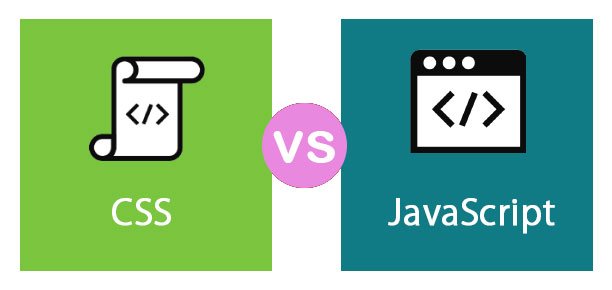Imagine you’re decorating a room. CSS is like picking the colors, arranging furniture, and deciding where everything goes to make it look nice. It’s all about making things look good on a webpage.
Now, JavaScript (JS) is more like adding gadgets and making things move. For instance, you might have a light switch that turns on when you enter the room. That’s JS – it adds interactive and dynamic elements to the webpage.
CSS: Making Things Look Good
CSS is all about making your webpage look stylish. It’s like choosing the paint color for your walls, arranging furniture, and decorating your room. Let’s break down what CSS does:
- Styling Elements: Like choosing the color and style for your walls and furniture, CSS lets you pick how different parts of your webpage will look. You can change colors, fonts, sizes, and more.
- Making Things Fit: You can decide how things are arranged on your webpage, making sure they look good on different devices like phones, tablets, or computers. It’s like arranging your furniture to fit comfortably in a room.
JavaScript: Adding Life to Your Webpage
JavaScript is what brings your webpage to life. It’s like adding gadgets or making things move in your room. Here’s what JavaScript does:
- Making Things Interactive: Just like a light switch or a remote control, JavaScript lets you add things that respond when interacting with them. It could be buttons that change color when you click them or forms that show a message when you submit them.
- Changing Things Dynamically: With JavaScript, you can change how things look or behave on your webpage based on what the user does. For example, a pop-up message could appear when someone clicks a button or make a picture slide across the screen when you hover over it.
How They Work Together
CSS and JavaScript often team up to make awesome web experiences:
- Making Things Pretty with CSS: CSS handles the visual part, ensuring your webpage looks good and is easy to navigate.
- Adding Functionality with JavaScript: JavaScript adds the interactive and dynamic elements that make your webpage fun.
- Working Hand in Hand: Sometimes, JavaScript uses CSS to change how things look on the fly. For example, a button might change color when you click it, and JavaScript tells CSS to make that happen.
Difference Between CSS V/S JS
| Feature | CSS | JavaScript |
| Purpose | Styling and layout of web elements | Adding interactivity and functionality |
| Syntax | Declarative | Imperative |
| Functionality | Defines visual appearance | Manipulates content and behaviour |
| Usage | Styles HTML elements | Handles user interactions and events |
| Dependencies | Dependent on HTML structure | Independent, but often used with HTML and CSS |
| Performance | Light-weight, minimal impact | It can be resource-intensive, especially for complex tasks |
| Compatibility | Can be resource-intensive, especially for complex tasks | Supported by all modern browsers |
| Example | Changing colors, fonts, layout | Form validation, animations, DOM manipulation |
Conclusion
In essence, CSS and JavaScript are like partners in crime, each playing their role in ensuring your webpage looks great and works smoothly for your users. Aspiring full-stack developers should master both CSS and JavaScript to create comprehensive web applications that are visually appealing and functionally robust.